THE SOFTWARE IS PROVIDED “AS IS”, WITHOUT WARRANTY OF ANY KIND, EXPRESS OR IMPLIED, INCLUDING BUT NOT LIMITED TO THE WARRANTIES OF MERCHANTABILITY, FITNESS FOR A PARTICULAR PURPOSE AND NONINFRINGEMENT. IN NO EVENT SHALL THE AUTHORS OR COPYRIGHT HOLDERS BE LIABLE FOR ANY CLAIM, DAMAGES OR OTHER LIABILITY, WHETHER IN AN ACTION OF CONTRACT, TORT OR OTHERWISE, ARISING FROM, OUT OF OR IN CONNECTION WITH THE SOFTWARE OR THE USE OR OTHER DEALINGS IN THE SOFTWARE.
Download Rohingya keyboard installer
First, download Rohingya-Keyboard-Layout.dmg disk image to your mac.
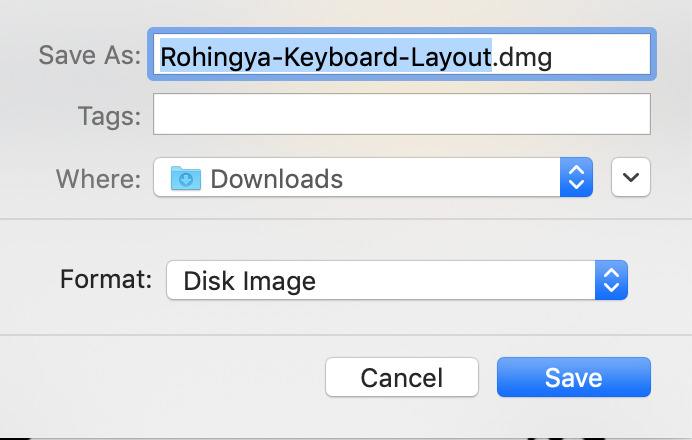
Find the downloaded disk image in Finder and open it.
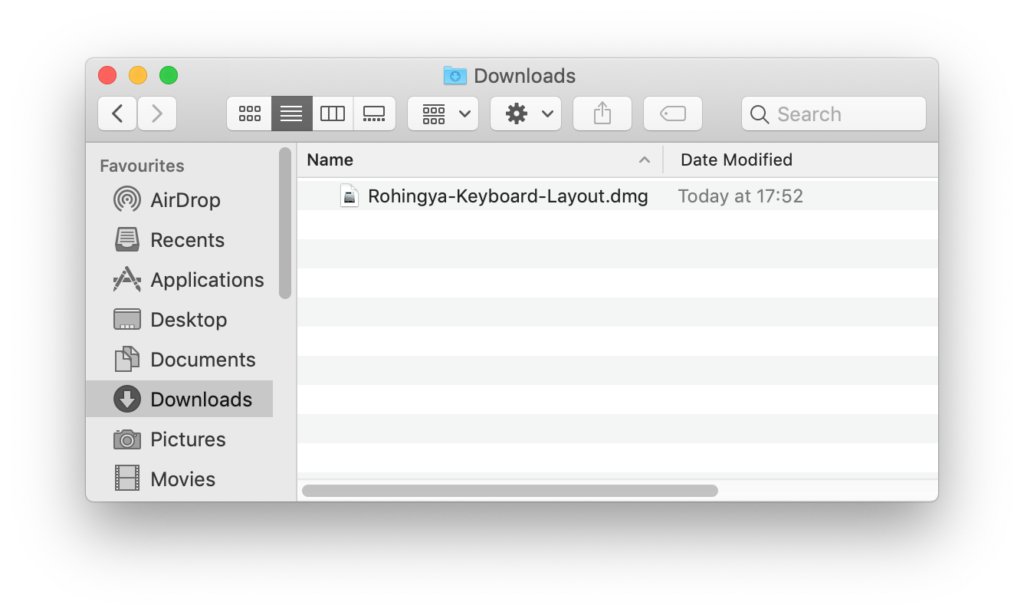
Installations steps
When the disk image is opened, you will see a Keyboard Installer.app and a Rohingya.bundle file.
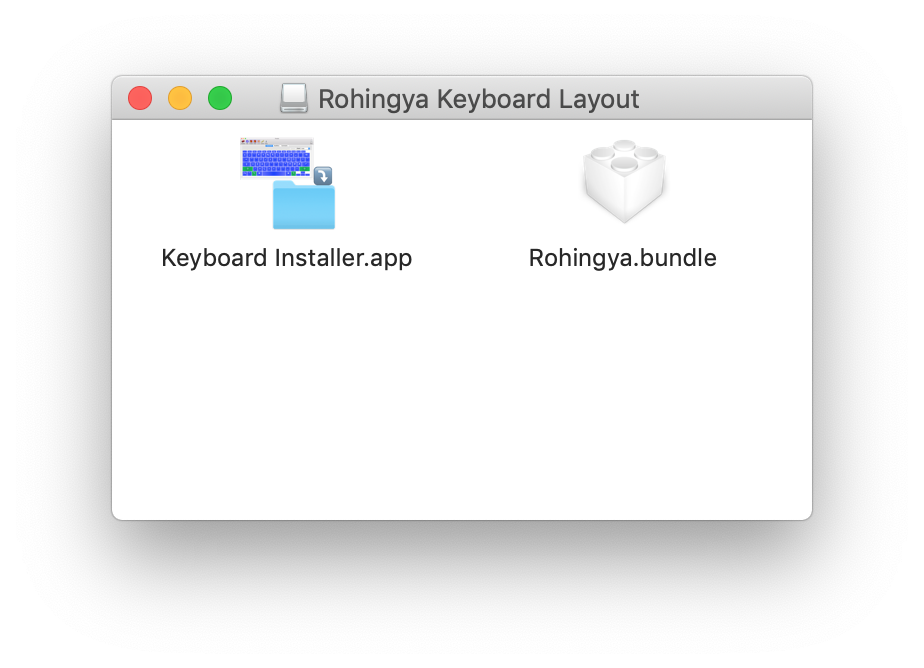
Start the Keyboard Installer.app and you will see the window below.
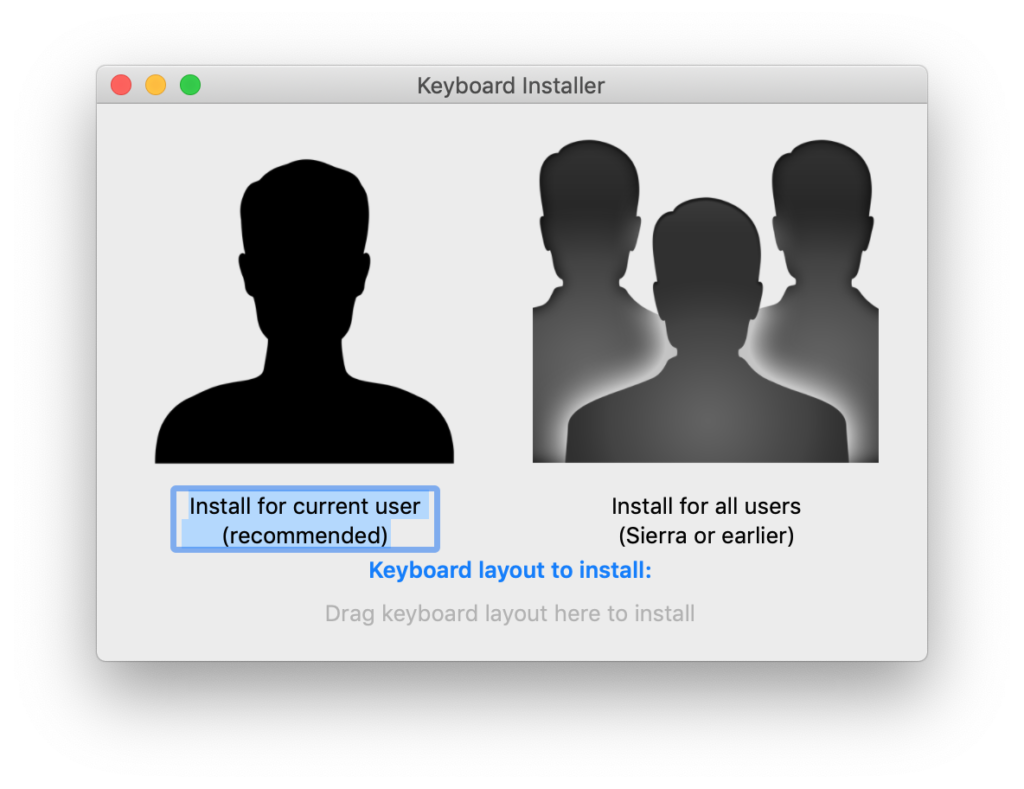
Drag the Rohingya.bundle from the disk image window to the text “Drag keyboard layout here to install” and drop it, and the Keyboard Installer will update to say Rohingya bundle.
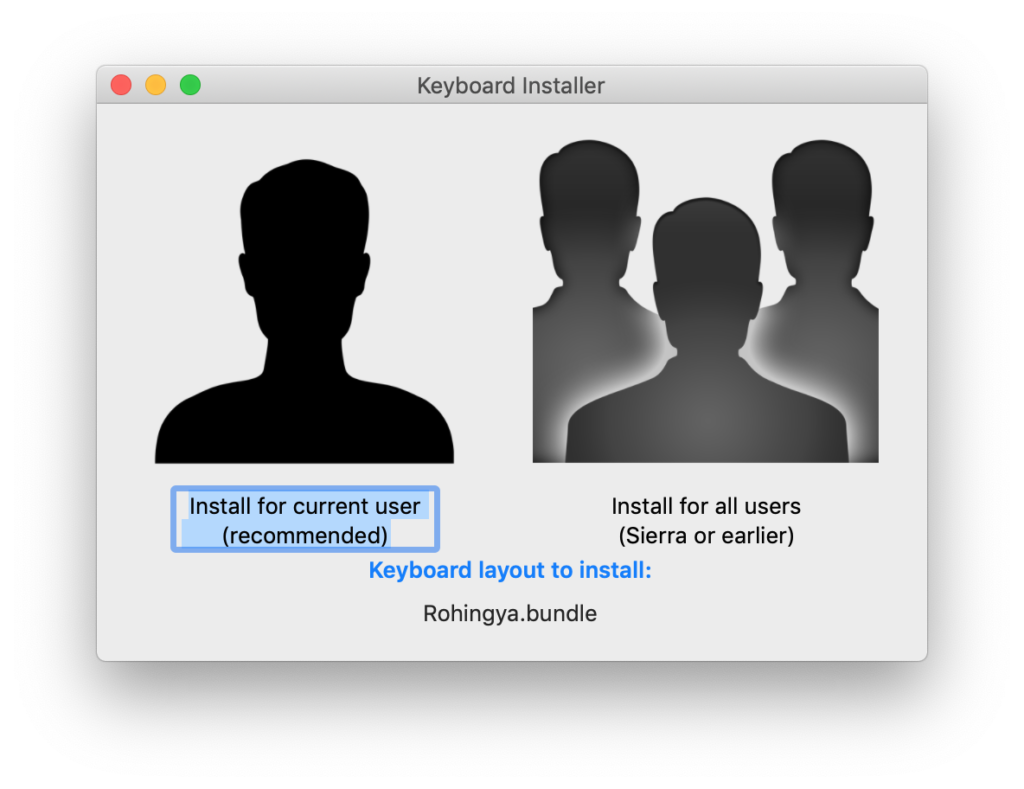
Then click the image of the one person above the text “Install for current user”. This will install the keyboard. After the keyboard is installed, it is recommended to log out and log in again.
Activate the Rohingya keyboard layout
To activate the Rohingya keyboard layout, open System Preferences, select Keyboard and choose Input Sources so that you get a window similar to the one below.
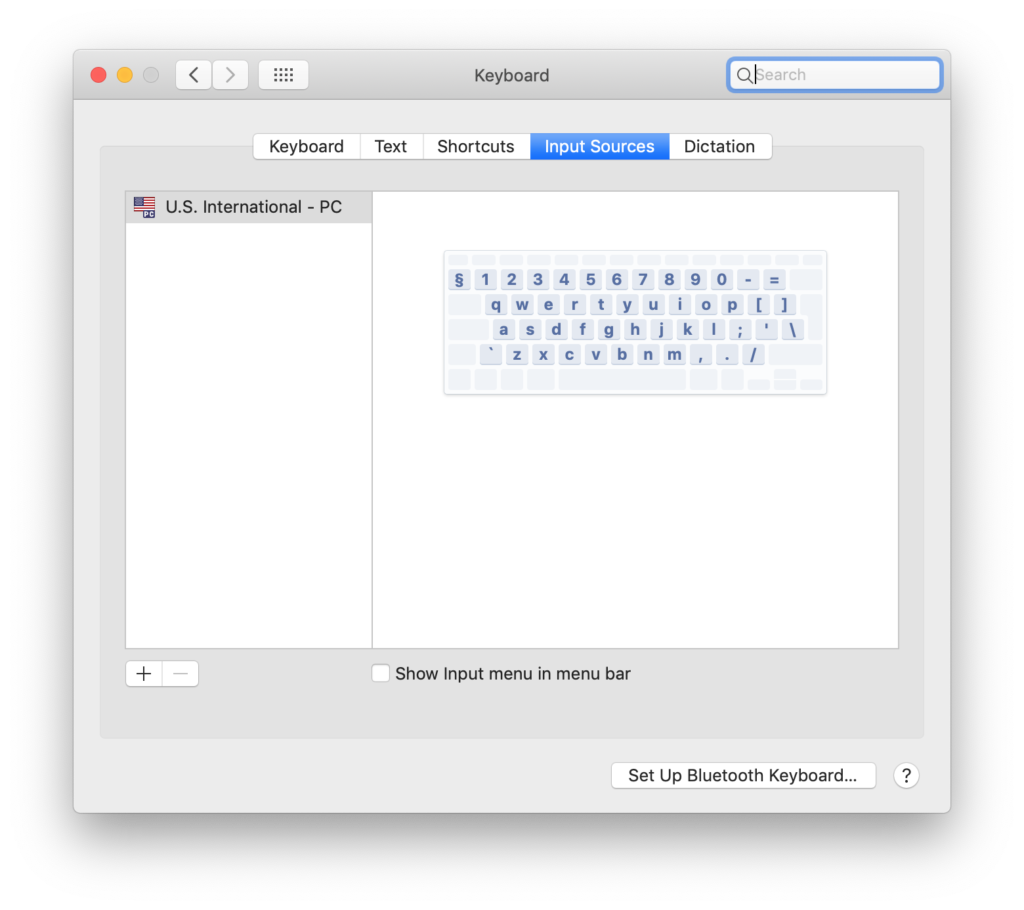
Click on the plus sign (+) on the lower left side to add a new keyboard layout.
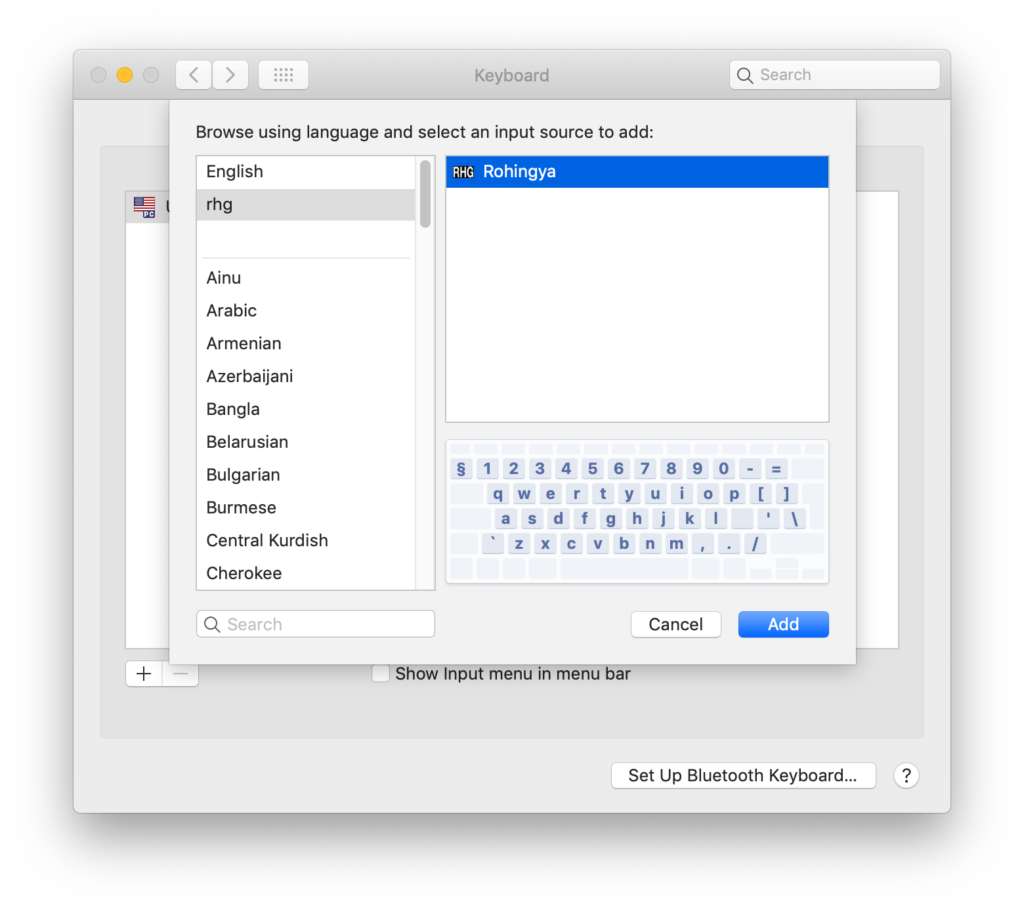
Select “rhg” and “Rohingya” and press the Add button.
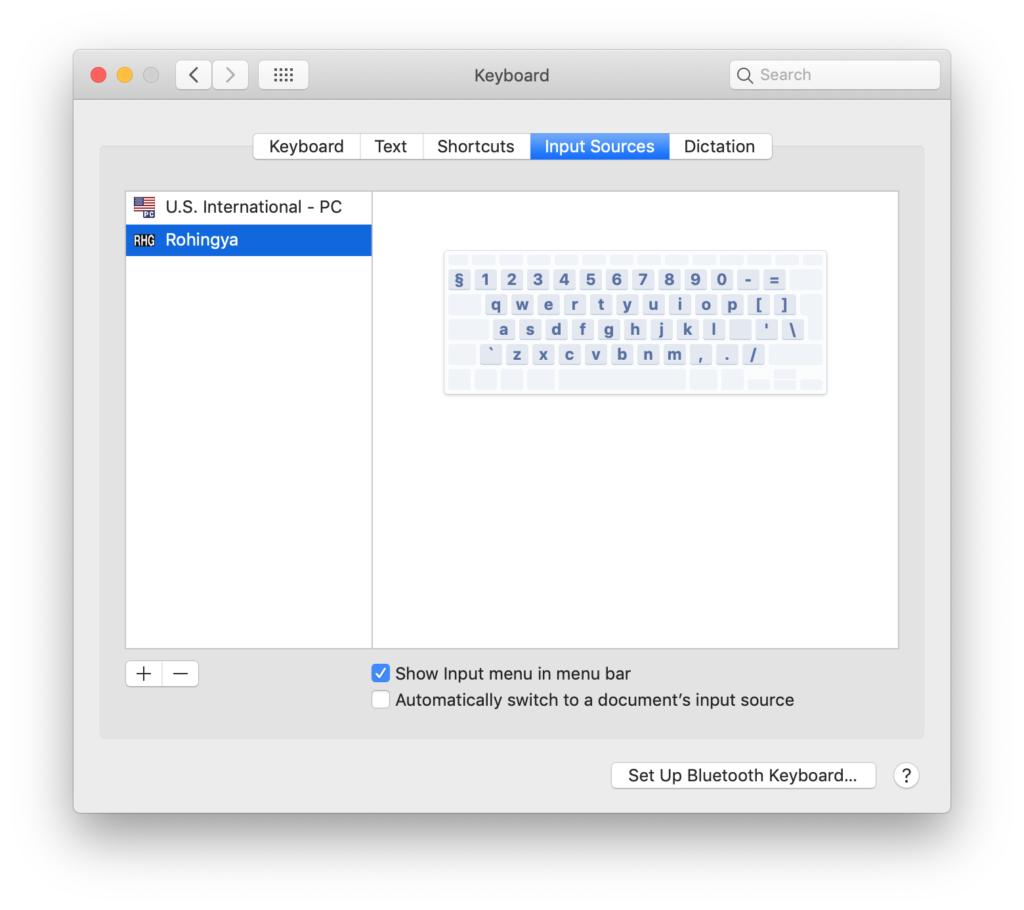
The Rohingya keyboard layout is now in the list of your active keyboard layouts. Before you close the preferences window, make sure that “Show Input menu in menu bar” is checked. This will show a small icon on the right side of your menu bar.
Make Rohingya your current layout
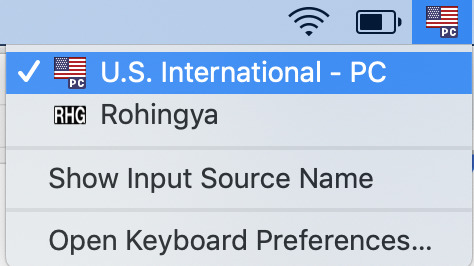
To make the Rohingya keyboard layout your current layout click the flag for your current keyboard layout and select Rohingya as shown below.
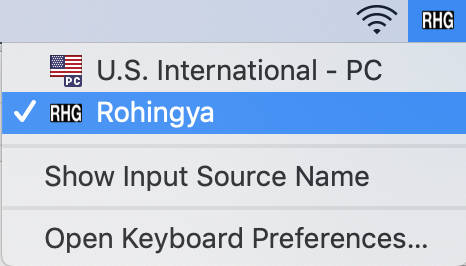
Congratulations! You are now ready to start typing Rohingya texts on your mac. Read How to type Rohingya on your Rohingya Keyboard Layout for Mac OS X.
For instructions on how to type Rohingya, see Using the Rohingya keyboard.
