THE SOFTWARE IS PROVIDED “AS IS”, WITHOUT WARRANTY OF ANY KIND, EXPRESS OR IMPLIED, INCLUDING BUT NOT LIMITED TO THE WARRANTIES OF MERCHANTABILITY, FITNESS FOR A PARTICULAR PURPOSE AND NONINFRINGEMENT. IN NO EVENT SHALL THE AUTHORS OR COPYRIGHT HOLDERS BE LIABLE FOR ANY CLAIM, DAMAGES OR OTHER LIABILITY, WHETHER IN AN ACTION OF CONTRACT, TORT OR OTHERWISE, ARISING FROM, OUT OF OR IN CONNECTION WITH THE SOFTWARE OR THE USE OR OTHER DEALINGS IN THE SOFTWARE.
Instructions for .rpm-package based Linux distributions
The .rpm files have been built on CentOS 7 and these install instructions are also written for CentOS 7. However, the installation should work on most RPM based systems (RHEL / Fedrora / CentOS).
First, download xkeyboard-config-2.24-2.rhgpatch.el7.noarch.rpm . Then open a terminal window and go to the directory where the file was downloaded. Installing the keyboard update requires root privileges, so login as root in the terminal or use sudo as below:
sudo yum update xkeyboard-config-2.24-2.rhgpatch.el7.noarch.rpm
When the package has been installed, you can activate the Rohingya keyboard with these simple steps.

Open “System Settings” 
Choose “Input Devices” 
In “Keyboards | Layout” click the “Add” button 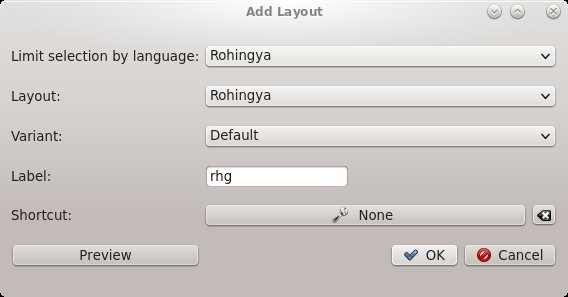
Select “Rohingya” as language and click “Ok”. 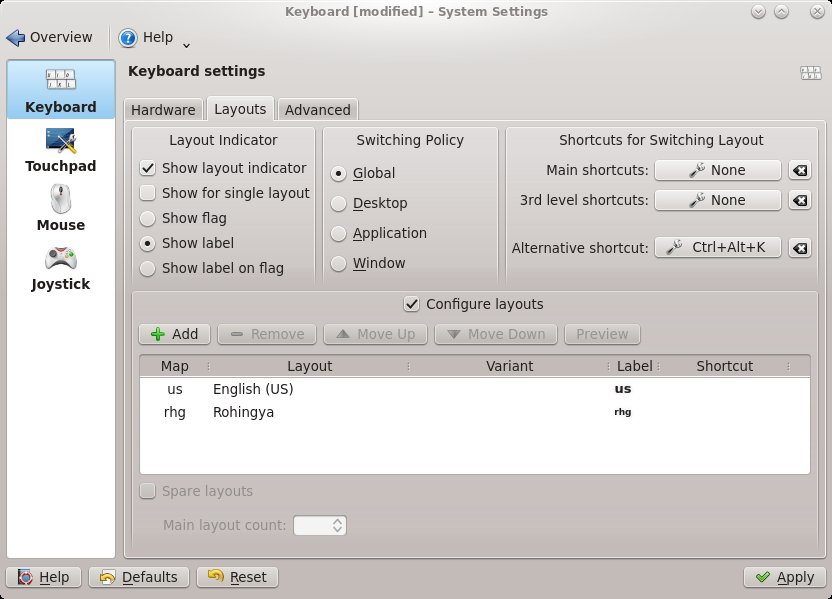
Make sure “Show layout indicator” is on before you click “Apply” 
Then click on layout indicator to switch keyboard 
Now you can type in Rohingya.
Instructions for .deb-package based Linux distributions
Coming soon…
