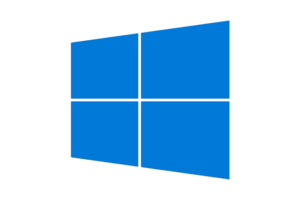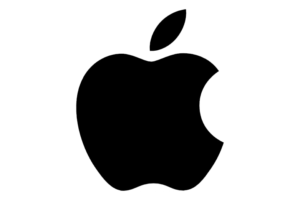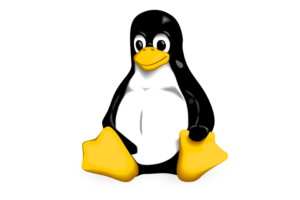Click on the icons below to download the Rohingya keyboard layout for your platform. Support for Android and iOS is coming soon…
The Rohingya keyboard design
The Rohingya keyboard layout was designed with the following principles in mind:
- Users should have all keys for both Rohingya and English available without losing functionality.
- High frequency sounds like (like /š/ and /ã/) should not be assigned to the outermost sphere of keys.
- High frequency sounds should not require complex key sequences (such as SHIFT + CONTROL, followed by a sequence of two-letter keystrokes).
- The SHIFT key should only be needed for upper case letters (plus a few standard diacritics and computer commands).
Based on these principles we decided to create the Rohingya keyboard layout derived from standard US International layout for the respective platforms (PC/MacOS). The changes that were made can be summarized as follows:
- The ; (semicolon) key was added as a dead key to produce the Rohingya consonants Ḍḍ Ṛṛ Šš Ṭṭ and the nasalized vowels Ãã Ẽẽ Ĩĩ Õõ Ũũ. Letters are produced by first pressing the ; key and afterwards pressing the corresponding base latin key.
- To type the semicolon, first press ; and then Space.
Except for the above changes, all the other keys of the Rohingya layout are identical to the US International layout. This means that to type stressed vowels (like á, é, and í), you first need to press the acute key (on MacOS Option+e) and then the corresponding latin vowel key.
Using the Rohingya keyboard
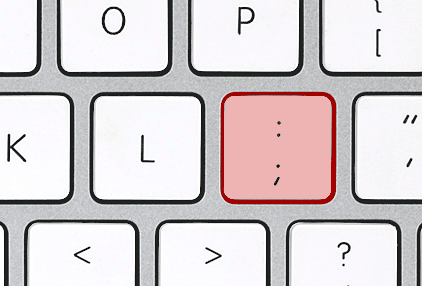
The Rohingya keyboard defines the ; (semicolon) key as an additional dead key. To type Rohingya retroflexed consonants, /š/, and nasalized vowels first press ; and then the corresponding consonant or vowel key.
The tables below show how to type Rohingya consonants and vowels.
| Dead key PC | Dead key MacOS | Base key | Resulting glyph |
|---|---|---|---|
| ; | ; | D | Ḍ |
| ; | ; | d | ḍ |
| ; | ; | R | Ṛ |
| ; | ; | r | ṛ |
| ; | ; | S | Š |
| ; | ; | s | š |
| ; | ; | T | ṭ |
| PC Dead key | MacOS Dead key | Base key | Resulting glyph |
|---|---|---|---|
| ; | ; | A | Ã |
| ; | ; | a | ã |
| ; | ; | E | Ẽ |
| ; | ; | e | ẽ |
| ; | ; | I | Ĩ |
| ; | ; | i | ĩ |
| ; | ; | O | Õ |
| ; | ; | o | õ |
| ; | ; | U | Ũ |
| ; | ; | u | ũ |
| Dead key PC | Dead key MacOS | Base key | Resulting glyph |
|---|---|---|---|
| ´ (acute) | ⌥ + e | A | Á |
| ´ (acute) | ⌥ + e | a | á |
| ´ (acute) | ⌥ + e | E | É |
| ´ (acute) | ⌥ + e | e | é |
| ´ (acute) | ⌥ + e | O | Ó |
| ´ (acute) | ⌥ + e | o | ó |